I was told to start doing tutorials to learn more in depth about 3Ds Max.
I started watching "Introduction to Modeling in 3Ds Max".
I learned about importing background images for reference,
making standard primitives,
adding edgeloops,
bottom cap,
top cap,
messing around with vertices and using the lattice tool,
making other standard primitives,
finishing the saw layer,
using splines,
making a knife,
finishing the magnifying layer,
making can opener,
finishing can opener layer,
made a corkscrew and learned about lofting.
I got stuck tonight on the scissors because the move tool would only move in diagonals so when I tried to follow along in the tutorial my geometry got all wonky. I even tried to google it, but to no avail. I will ask my teacher tommorrow.
I tried again today and found out the answer. There is a is an option called "Select and Uniform Scale" right next to the "Select and Move" and "Select and Rotate" buttons in the top bar menu. If you click and hold down on it, it gives you different options. Somehow I must have accidentally pressed a hotkey activating "Select and Squash". Well I finally finished the first scissor blade (after about 3 or four attempts; I hate this thing).
I then finished the rest of the scissors and corkscrew layer.
The large blade came next, introducing me again to the usefullness of splines.
I added the indentation and back of the blade.
Large blade finished.
Yay! I made all the layers,
sandwhiched them together and discovered the use of the "Schematic View",
made the base ring for the keychain,
used snapshot to clone two chain links I made from toruses (this tool is so cool!),
and finally made the final ring from a helix.
There were a lot of useful tools to be learned in this series of tutorials, but sometimes I feel like it takes a long time for the instructor to show how to make the objects. It took awhile to finish, but I did learn more about 3Ds Max. Thank you DigitalTutors!

















.PNG)
.PNG)
.PNG)



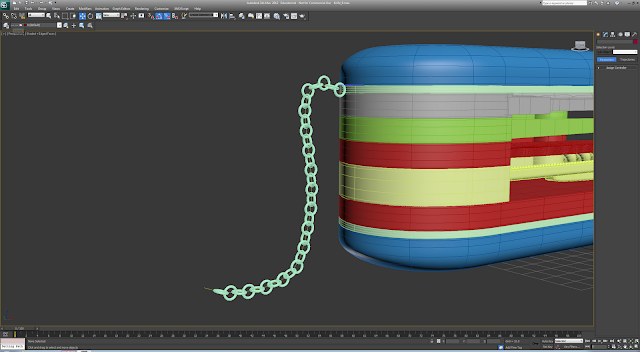
.PNG)
No comments:
Post a Comment